Program for Negative of Image Using Matlab
A negative image is a total inversion, in which light areas appear dark and vice versa.In negative transformation, each value of the input image is subtracted from the L-1 and mapped onto the output image.In this case the following transition has been done.
s = (L – 1) – r
Assuming the input image be 8 bit image , so the number of levels in this image are 256. Putting 256 in the equation, we get this,
s = 255 – r
So each value is subtracted by 255 and the result image has been shown above. So what happens is that , the lighter pixels become dark and the darker picture becomes light. And it results in image negative.
Program for Negative of Image
clc;
clear
all;
a=imread('D:\sample.jpg');
b=rgb2gray(a);
c=double
(b);
d=255;
% for a 8-bit image %
e=d-c;
figure(1)
colormap(gray)
imagesc(b)
title('Original
Image')
figure(2)
colormap(gray)
imagesc(e)
title('Negative
Image')
OUTPUT:
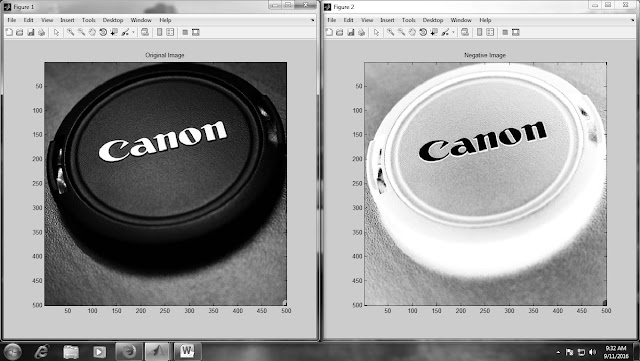
No comments:
Post a Comment